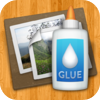
TurboCollage Proはさまざまなカスタマイズが用意された画像をコラージュ、加工をすることができるアプリ。現在発売記念セールで無料中。


• Picture Pile
• Picture Grid
• Mosaic
• Center Frame
• Zig Mosaic
• Add text to collage
• Wide range of default sizes and aspect ratios
• Customize picture shadows
• Drag a picture on another picture to exchange them
• Shuffle collage to get a completely new layout
• Pan and zoom pictures within their frames
• Drag, scale, or rotate pile pictures
• Change pile order to bring more prominent pictures on top
• Customize picture borders
• Select background picture or color
• Customize number of rows and columns in grid
• Create Landscape or Portrait collages
• Customize text color, opacity, shadows, and alignment
• Resize, rotate, or move text
• Use Instant Camera or Postage Stamp border styles in Pile collage
• Create symmetric Center Frame collages
• Upload collage directly to Facebook
• Save collage design to edit later
• Works in both Landscape and Portrait orientations
多彩な機能を並べてみましたが機能面だけでなく使用感もいい。画像保存サイズも9種類のアスペクト比からそれぞれ大中小の3種類のサイズが用意されていてメールで送る場合や印刷、壁紙作成などいろいろな用途に作成できるでしょう。Pic Collage(無料)もいいけどこちらのアプリの方がいろんなアレンジができるでしょう。
TurboCollage Pro
スポンサードリンク
スポンサードリンク










0 件のコメント :
コメントを投稿